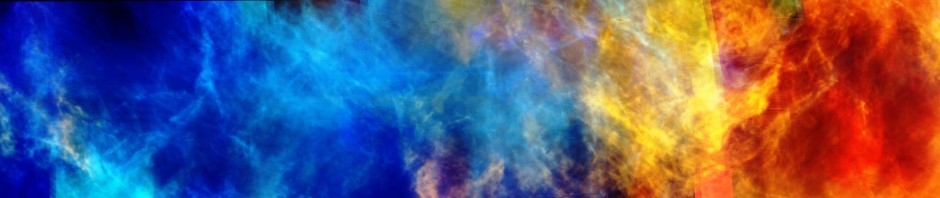Most of you are familiar with how to create image mosaics with Montage. You can also use the mViewer module to create sky coverage maps. The image below, from Rodriguez et al. (2017) shows an example of this, created to show how the KELT-N and KELT-S fields overlap with the Kepler and K2 fields.

The graphic can be created with a single call to mViewer:
mViewer -ct 1 \
-color "#808080" \
-grid equ j2000 \
-colorcol color \
-imginfo KELT_fields.tbl \
-symbol none \
-labelcol label \
-catalog KELT_fields.tbl \
-color red \
-imginfo k2_footprints.tbl \
-color red \
-imginfo kepler_footprint.tbl \
-gray equatorial.fits -0.5s max gaussian-log \
-out KELT.png
mViewer itself is a command-line tool (though it can be used in interactive visualization scenarios through Python and web GUIs). It can easily be embedded in pipelines and in conjunction with other Montage modules can provide adaptive support for building visualizations for presentation and reporting. mViewer overlay “commands” are actually a set of (repeatable) command-line directives, as will be illustrated here. The complete set of directives can be found in the mViewer documentation.
You can learn more about creating sky coverage graphics in the on-line tutorial at http://montage.ipac.caltech.edu/docs/mViewer_KELT/.